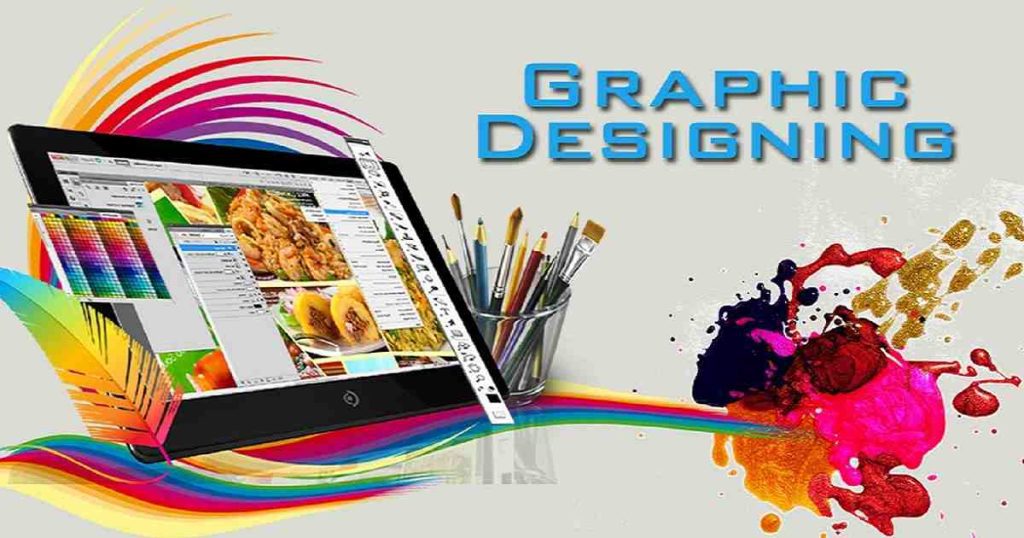Graphic Design Short Syllabus
Last Batch
Photoshop
Illustrator
3D Design
GIF Animation

Course Curriculum
Photoshop
Class: 1Interface Basic, Color Concept Vector and Raster Image, New File setup, Canvas Dimension Check and Update, Window Menu Details, Tools Basics, Use of Selection and Paint Bucket Tool, Some Keyboard Shortcuts
Class: 2Layer, Move tool, Type tool, and Paint Bucket Project
Class: 3Use of Eraser & Magic Eraser
Class: 4Pen tool (Every day 1 Clipping Path Practice)
Class: 5Custom shape-making, edit, and Image Cutting, Transform Selection
Class: 6Gradient background, Patch tool, and Colon stamp tool
Class: 7Effect Project (5)
Class: 8Background remove, Photo Manipulation
Class: 9Layer Style (Bevel and emboss, Shadow Project)
Class: 10Brush Project Detail
Class: 11Layer Masking, Photo Retouching,
Class: 12Multi clipping path
Class: 133D Graphics
Class: 14GIF animation Part-1
Class: 15GIF animation Part-2
Class: 16Grid Maintenance, Sizing for Printing Media, Forma settings, Back to Back Print
Professional Project Practice
Class: 17Passport and Stamp size Image Making, Background Remove
Class: 18Clipping Path
Class: 18Image Retouching
Class: 19FB Cover Photo, Social Media Ads Making
Class: 20Business Card Design
Class: 21Book Cover Design
Class: 22Photoshop Extra project from the New version
Outsourcing
Class: 23Freelancing and Outsourcing basic, Fiverr, UpWork and Freelancer visit, Fiver account creation, and Profile Settings.
Class: 24MS Word, Social media, and Path related gig analysi
Class: 25 Meta tag analysis, Gig writing, Thumbnail Create, Gig post
Class: 26 2nd Gig post
Class: 27 Gig marketing tip and buyer handling
Illustrator
Class: 28 Basics of Illustrator, New File setup, Window Menu Details, Tools Introducing
Class: 29 Selection tool and Shape Making tool
Class: 30 Pen Tool Practice
Class: 31 Use of Lasso Tool
Class: 32 Shape Rotate projects
Class: 33 Transform and Scale Project
Class: 34 Perspective Grid Tool
Class: 35 Use of Scale Tool
Class: 36 Use of Mesh Tool & Blend Tool
Class: 37 Brush and Pencil Project
Class: 38 Use of Symbol Spray Tool
Class: 39 Eye Dropper and Gradient Tool
Professional Project Practice
Class: 40 Logo Design
Class: 41 Banner Design Part-1
Class: 42 Banner Design Part-2
Class: 43Business Card Design
Class: 44Book Cover Designs
Class: 45 Flyer Design, Brochure Design
Class: 46 Calendar Design
Class: 47 T-shirt Design
Class: 48 Typography, Nameplate design
All class Schedule